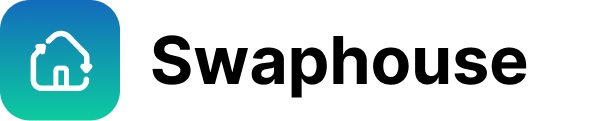Introducing Swaphouse's Wi-Fi Speed Test Feature

In today's world, hopping on a Zoom call from a villa in Bali or sending off work emails by a cozy fireplace in the Swiss Alps isn't just a dream—it's many people's everyday reality. Remote work and the digital nomad lifestyle have taken off, thanks to the internet. But there's a catch. Ever landed in your dream destination only to find the Wi-Fi crawls at a snail's pace? Yeah, we've been there too. Slow or unreliable Wi-Fi isn't just a minor hiccup; for remote workers and avid travelers, it can be a deal-breaker.
That's exactly why we're thrilled to roll out our latest feature at Swaphouse: the Wi-Fi Speed Test. Now, everyone listing their home on Swaphouse can show off their actual internet speeds, giving guests a real peek into what they can expect. We get it, Wi-Fi speeds can be a bit like the weather—unpredictable and influenced by a bunch of factors. That's why we're not making promises of perfection. What we are offering is a clear, more accurate picture. Think of it as the difference between a weather forecast and looking out the window; it’s about setting the right expectations.
How Swaphouse's Wi-Fi Speed Test Makes a Difference
Here's the deal with our Wi-Fi Speed Test: it’s all about transparency and reliability. By using Cloudflare's speed test service, we ensure that the Wi-Fi speed you see is as close to what you'll get as possible. And yes, while Wi-Fi can be finicky, influenced by how many devices are connected or physical obstructions, this test gives a much clearer indication than the hopeful guessing game we've all played.
So, the next time you're exploring homes on Swaphouse, looking for your next work-from-anywhere haven, you'll notice listings with the Wi-Fi check mark badge. That's your cue. These homes have taken the extra step to verify their speeds, helping you make an informed decision.
You now also have the opportunity to enhance your own listing by adding speed test results, ensuring potential swappers can make well-informed decisions about your space. Dive into the details below to see how it works!

Notes and Disclaimers: What to Know Before You Test
Before you dive into using the Wi-Fi Speed Test on Swaphouse yourself, there are a couple of important things we want to make sure you're aware of. It's all straightforward, but definitely worth a read to ensure you know exactly what's happening when you hit that test button.
Sharing is Caring, But with Limits
When you run a speed test, Cloudflare, our partner in making these tests possible, gets a peek at your IP address. Why? Because it's part of how the test works, helping to estimate your location (just the city, nothing creepy) and figure out which server to use for the most accurate test.
As a part of this Speed Test, Cloudflare receives the following information:
- Your IP address;
- An estimate of your location (Country, City);
- The Autonomous System Number of your ISP (ASN).
Cloudflare shares anonymized measurement information with their measurement partners as part of Cloudflare’s contribution to a shared Internet performance database. They anonymize the IP address details they collect (trimming them down to either /24 for IPv4 or /48 for IPv6 addresses), which means they keep the specifics under wraps.
And your full IP address? They don't share that with anyone, not even their measurement partners. All the data that flies around during your test is handled with care, adhering strictly to their privacy policy to keep your info safe.
A Bit About Data Consumption
Running a Wi-Fi Speed Test isn't just a click and done; it uses data—up to 200MB, to be precise. While that might not be a big deal if you're on an unlimited plan, it's something to keep in mind if your data's metered. We don't want you getting any surprises on your next bill!
The Fine Print (Made Easy)
Let's be real: even with the best speed test, Wi-Fi can still throw us curveballs. Our Wi-Fi Speed Test gives you a good peek at what to expect, but it's not a magic crystal ball. Lots of things affect Wi-Fi speeds—how many devices are connected, the location, and whether someone’s streaming a movie in the next room.
The test shows the speed at the time of testing, which can be a solid indicator, but before you swap homes, it's always a good idea to communicate with the host for the latest Wi-Fi weather report. They can give you the scoop on the best spots for Wi-Fi in their home or any quirks to expect.
Remember, the goal here is to make sure there are no surprises, and you have the smoothest Swaphouse experience possible, from browsing listings to settling in for your workation. So, keep these notes in mind, and let's make unexpected slow Wi-Fi a story of the past!

How to Use the Wi-Fi Speed Test
Ready to show off your Wi-Fi speed? Using Swaphouse's Wi-Fi Speed Test feature is straightforward, and we've made sure anyone can do it, tech skills or not. But first, a couple of quick tips to make sure you get the best results from your test:
- Make sure your device is connected to the Wi-Fi network you want to test and guests would have access to. Seems obvious, but it's easy to forget!
- Pause any heavy internet use like streaming movies or downloading large files. We want to measure your Wi-Fi at its best, not when it’s bogged down.
- Run the test in a spot where your guests are likely to work or hang out. After all, that's where you want your Wi-Fi to shine.
Now, let’s get to the steps:
Step 1: Login and Navigate
For new users: Haven’t joined Swaphouse yet? No worries. Sign up and create your account using your LinkedIn credentials. Once you’re set up and have agreed to our terms & conditions, you can list your home in just four easy steps. When you reach the third step (the ‘WFH’ step), you’ll have the chance to run the Wi-Fi Speed Test.
For existing users: Already a part of Swaphouse? Great! Make sure you’re logged in. Click on your profile picture in the top right corner, head to Home Listing, and then navigate to the Work From Home (WFH) section.
Step 2: Ready, Set, Test!
Found the 'Conduct a Wi-Fi speed test' option? Great! Give that a click and then hit the 'Start Speed Test' button. This is where the magic happens. Our system, powered by Cloudflare, will start measuring how fast your internet is.
Step 3: Check Out Your Results
Once the test is done you’ll see two important numbers: your download and upload speeds, more info about how it’s measured and what it means down in this article. When you hit the ‘Save’ button, your results will be displayed on your home listing page. Plus, you'll earn a Wi-Fi check mark badge that shows everyone your speeds are verified.

The Tech Magic Behind Swaphouse’s Wi-Fi Speed Test
Ever wonder what makes our Wi-Fi Speed Test tick? It's all thanks to our partnership with Cloudflare and their top-notch speed test service. Here's a little tech talk, simplified, about how it all works.
How Does the Wi-Fi Speed Test Work?
Let's break it down. The speed test works by sending tiny bits of data back and forth between your device and Cloudflare's servers. It starts small but gradually moves to larger pieces of data. This method helps measure how quickly your network responds (ping), how fast you can download data (download speed), and how swiftly you can send data up to the cloud (upload speed).
- Download Speed: This tells you how fast you can pull data from the internet to your device. It’s crucial for things like streaming your favorite shows or downloading big files.
- Upload Speed: Ever upload videos or send big files? Upload speed measures how fast you can send data from your device to the internet.
The test looks at the 90th percentile of all your measurements, not just the top speed. This gives you a more consistent speed result, closer to what you experience on a day-to-day basis, rather than a best-case scenario that rarely happens.
In Simple Terms
Imagine if your Wi-Fi were a runner. This test isn't about capturing the sprint when the runner sees the finish line (aka the peak speed). It's more about finding out the strong, steady pace they can maintain for the majority of the race. That’s the speed you’re likely to experience on a regular basis, not just on a good day.
And because Cloudflare has servers pretty much everywhere, it’s like having a race track right in your backyard, ensuring the speed test is as accurate as it can be for your specific location.

Tips for Supercharging Your Wi-Fi
Using the Wi-Fi Speed Test on Swaphouse isn’t just about showing off your impressive internet speeds (though that’s a nice bonus). It’s about making your listing as transparent and trustworthy as possible. If you’ve done the test and you’re not very happy with the results, consider these tips for enhancing your Wi-Fi speeds:
- Secure Your Network: An open Wi-Fi network is like a party invitation. Make sure it’s password-protected so only you and your guests are using it.
- Upgrade Your Plan: Sometimes, the solution is as simple as chatting with your internet service provider. There might be faster options available that you're not using yet.
- Router Upgrade: If your router is outdated, consider upgrading to a newer model that supports the latest Wi-Fi standards (e.g., Wi-Fi 6). This can boost your internet speed significantly.
- Update Your Gear: Make sure your router’s firmware is up to date for the best performance. Sometimes, a newer router can also make a big difference.
- Optimal Router Placement: Move your router to a central location away from walls and obstructions for better signal distribution throughout your home. Higher placements often yield better coverage.
- Limit Interferences: Keep your router away from devices that can cause interference, such as microwaves and cordless phones.
- Use Ethernet Cables for Key Areas: For spaces dedicated to work, consider using Ethernet cables for a more stable and faster connection than Wi-Fi.
- Wi-Fi Extenders or Mesh Systems: For larger homes, using Wi-Fi extenders or a mesh network system can ensure strong Wi-Fi coverage in all areas, eliminating dead spots.
By incorporating these tips and highlighting the Wi-Fi Speed Test feature, your Swaphouse listing will not only attract more viewers but also cater to the specific needs of remote workers and digital nomads. This attention to detail and dedication to providing a conducive work environment can make your listing stand out in the growing home swapping community.

🧑💻Andrea’s villa home with dedicated workspace in Bali, Indonesia
Wrapping It Up: The Power of Connected Stays
As we close the loop on our deep dive into Swaphouse's Wi-Fi Speed Test, let's circle back to a fundamental truth: in this era of remote work and wanderlust, reliable Wi-Fi isn't just a nice-to-have—it's the backbone of our daily routines and adventures. Whether you're a digital nomad in search of your next scenic workspace or a home swapper looking to explore new cultures from the comfort of a local's living room, the need for a solid internet connection ties us all together.
We've introduced the Wi-Fi Speed Test feature not just as a tech gimmick but as a crucial tool for fostering trust and ensuring peace of mind within our community. It's about more than avoiding the frustration of buffering videos and laggy video calls; it's about ensuring that every Swaphouse experience is as smooth and seamless as possible.
So, we invite you—yes, you!—to give the Wi-Fi Speed Test a whirl. Whether you're listing your cozy city apartment or your beachfront getaway, taking a moment to verify and share your Wi-Fi speeds can make all the difference. And who knows? Your experience might just inspire others to do the same, creating a ripple effect of transparency and reliability that benefits the entire Swaphouse community.
About Swaphouse
Imagine if you could work remotely from a destination of your choice, for free, without having to pay any accommodation costs. At Swaphouse, we believe this is the future of work, and it’s our mission to make it an accessible reality for every remote worker.