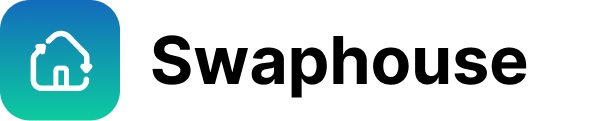Sign up and list your home
Start your home swapping adventure by signing up with LinkedIn. We only use your name, email, and profile picture to create your account.
Once your account is set up, it's time to list your home. Share details about available (WFH) amenities, test your Wi-Fi speeds, and upload high-quality photos (the more, the better!).
Optionally, you can enrich your profile and write a short introduction, share links to any social account and add your swap availability.
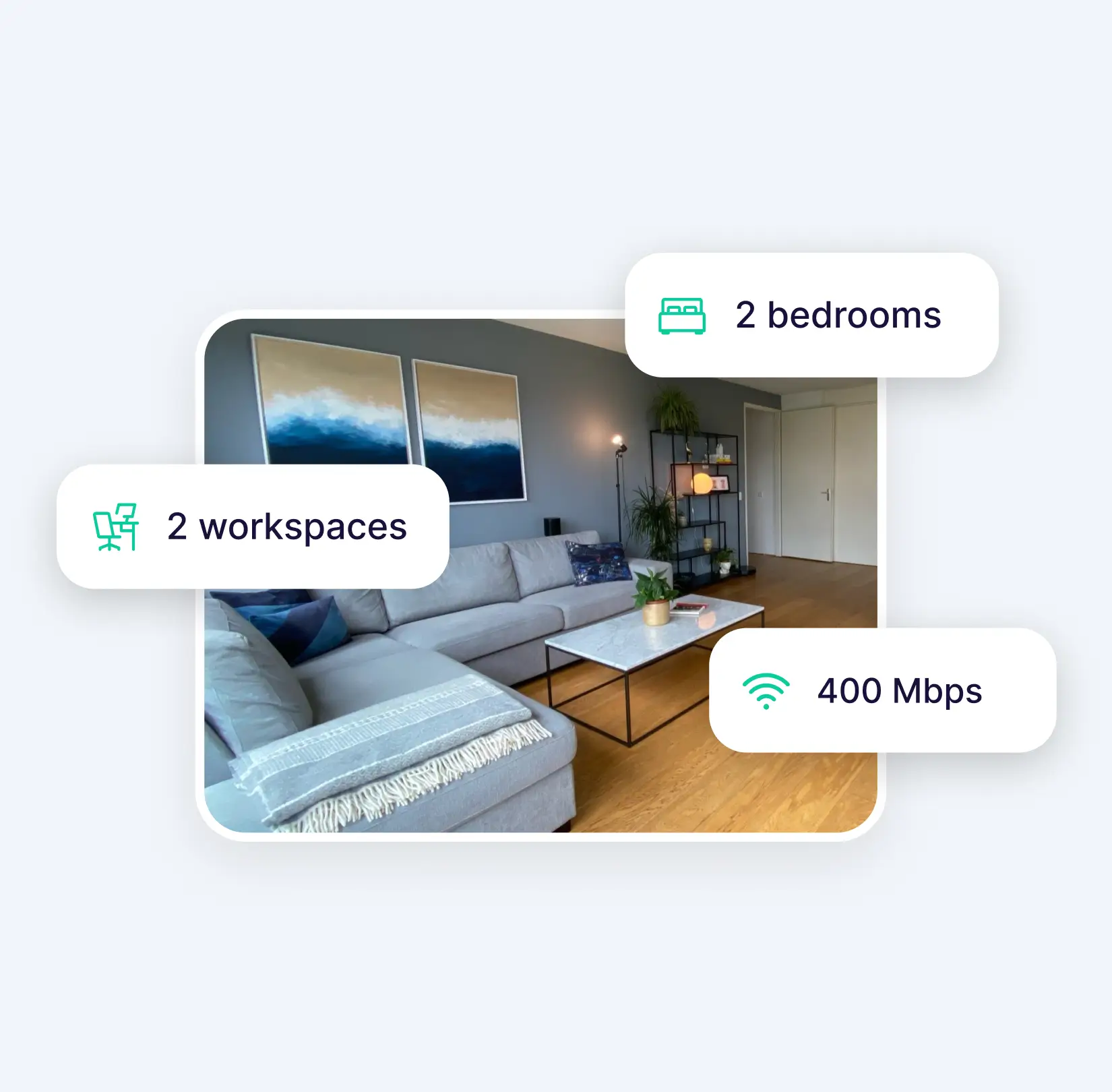
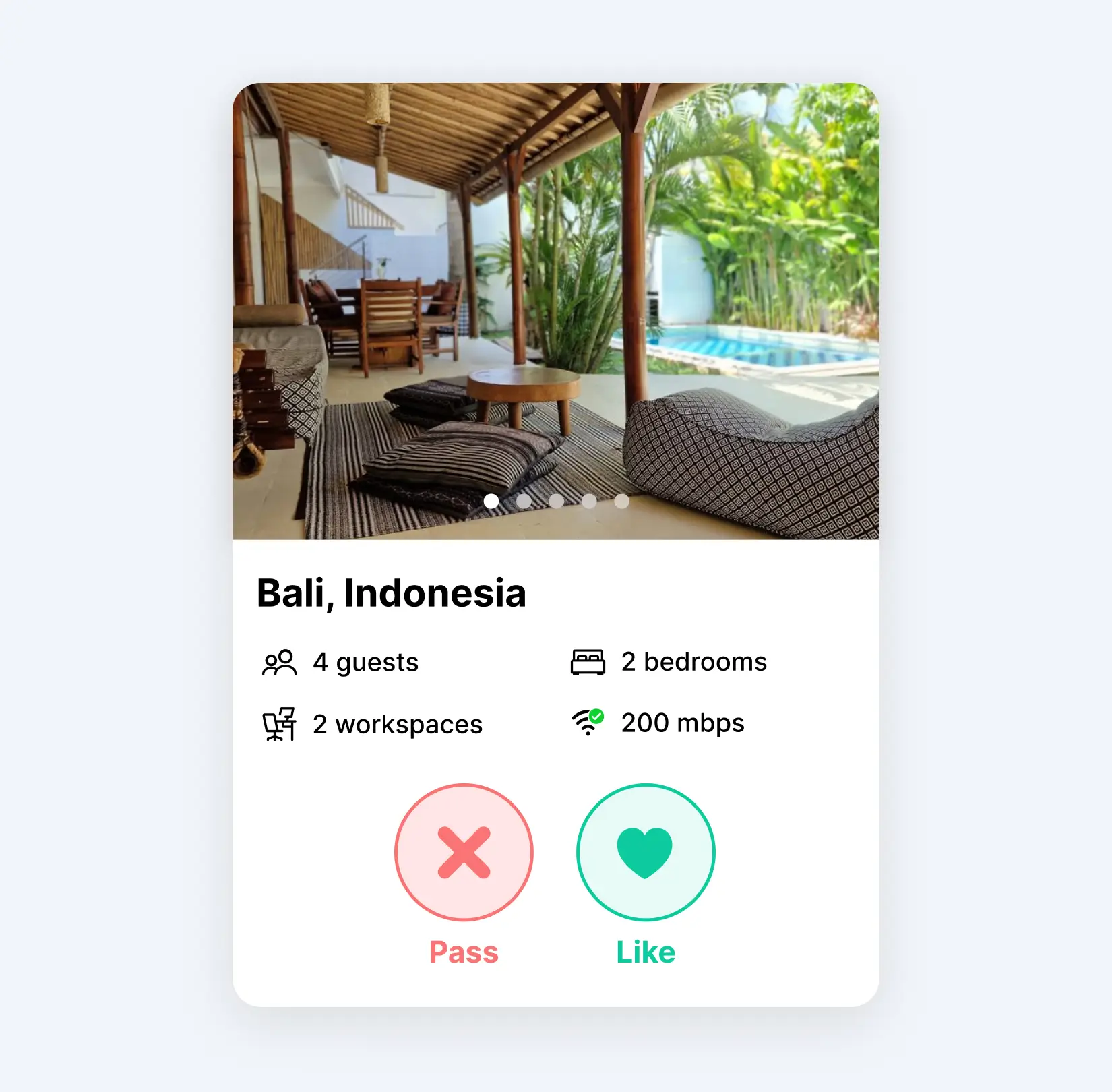
Explore homes for swapping
After you listed your home, you'll get access to the Explore page. Here, we show one home at a time, tailored to the filters you set like location, amount of rooms, WiFi speed, or pet-friendliness.
If you come across a home you'd love to swap with—whether it's for next month, next year, or sometime in the future—tap the green heart button to 'like' it. If it's not the right fit, just hit the red pass button.
Keep browsing by choosing 'like' or 'pass' to explore all the homes!
Collect matches & start chatting
When you like a home and another swapper likes yours back, it's a match! This unlocks the ability to chat with each other, ensuring you only receive messages from people whose homes you're interested in.
Take your time to get to know each other, and discuss availability for a potential home swap.
💡 Tip: Schedule a video call to build trust and create a personal connection before finalizing plans!
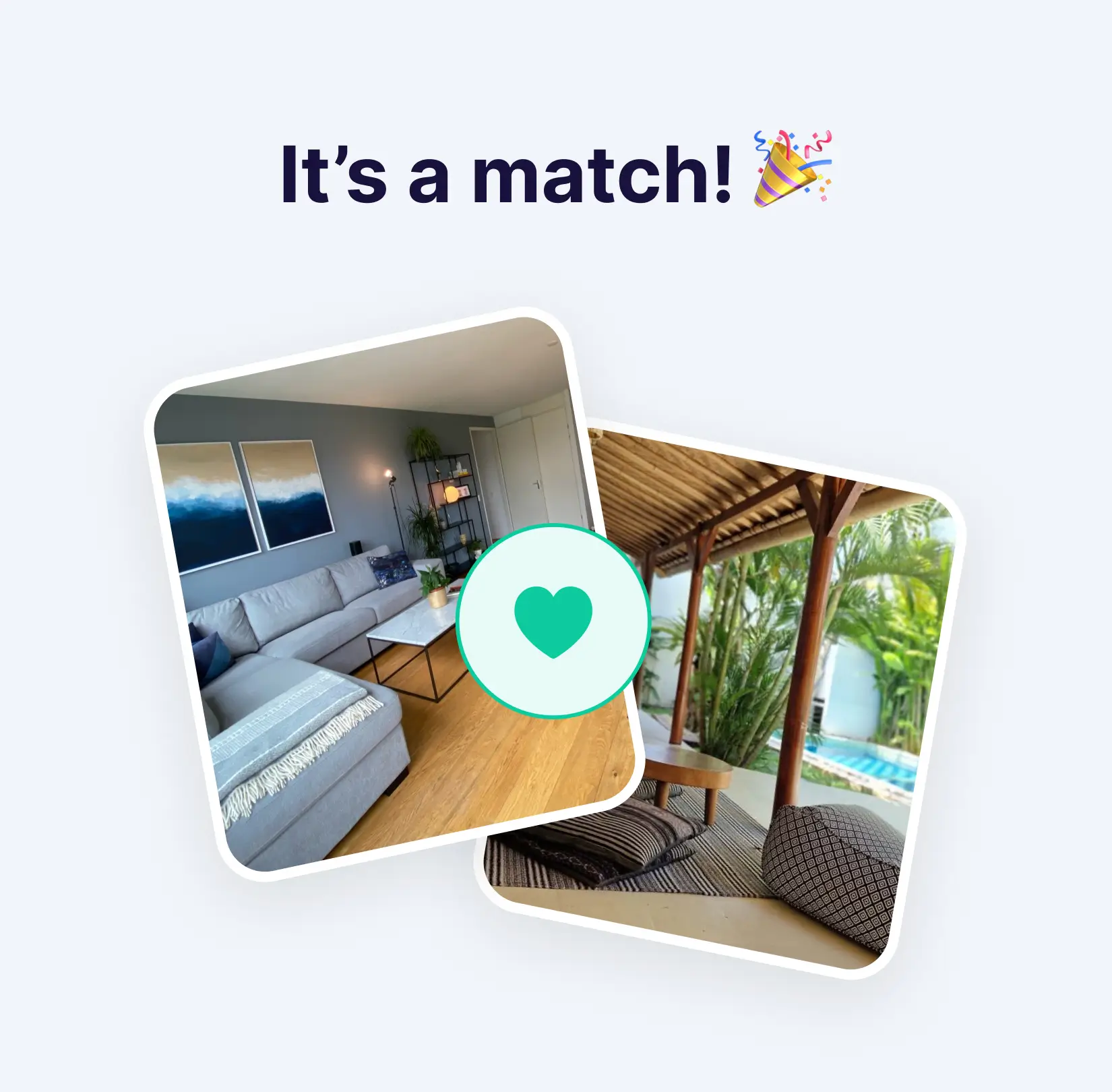
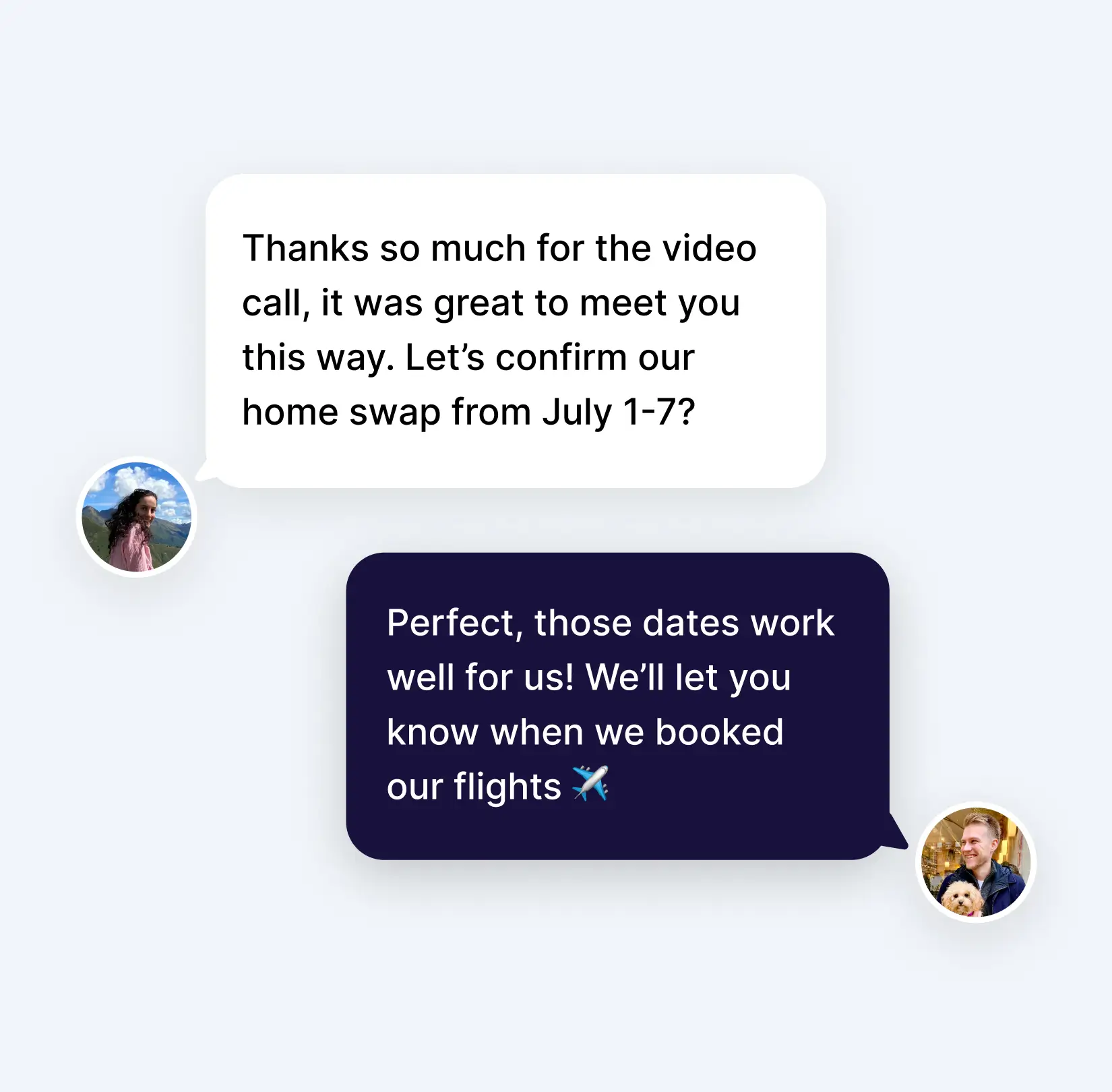
Plan, confirm & manage your swap
When dates align and you feel comfortable opening your home to your match, it’s time to plan the details. Go to your Matches page, select your match, and click 'Request swap' to set your dates and confirm the swap.
Once confirmed, you can share important swap details like contact information, Wi-Fi access, house rules, and arrival instructions.
Want more information about how to plan and manage your swap? Check out our swap guide with everything you need to know.
Get ready to settle into your new home and experience life like a local. Have questions? Visit our FAQ or contact us—we're here to help!
Happy home swapping! 🌍