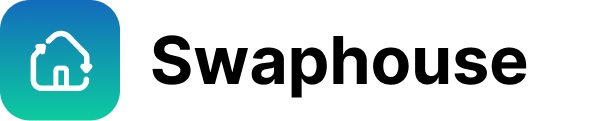Why Does Swaphouse Require LinkedIn for Sign Up?
At Swaphouse, we believe trust and transparency are vital when swapping homes. That's why we require signing up and logging in using a LinkedIn account. But why LinkedIn specifically? Let’s walk through it.

We Only Ask for What’s Necessary
Let’s start with what we actually access when you sign up via LinkedIn:
- Your first and last name
- Your email address
- Your profile picture
That’s it. We don’t see your full profile, messages, contacts, or anything personal. And we never post on your profile or share anything without your permission. Think of it like a virtual handshake—just enough info to create your Swaphouse profile and get you started.

Why LinkedIn?
Swaphouse is designed with remote workers and digital nomads in mind, but it’s open to all kinds of travelers looking for a smarter way to explore the world. And guess where many of them hang out? You got it—LinkedIn.
Most people on LinkedIn use it for professional networking, so profiles tend to be real, up-to-date, and representative of who someone is in real life. That means less risk of fake accounts and a higher baseline of trust.
Everyone on Swaphouse signs up using LinkedIn, which creates a level playing field. It’s our way of saying, “Hey, we’re all professionals here. Let’s treat each other (and our homes) with respect.”
Another big perk? You don’t have to create or remember another login. Logging in through LinkedIn keeps it simple. No passwords to reset, no extra usernames to manage.
Optional Transparency: Add Your LinkedIn to Your Profile
Want to build even more trust with your fellow swappers? Signing up with LinkedIn confirms you have an active account, but your profile isn’t shared unless you choose to make it visible.
If you’d like, you can choose to add a link to your LinkedIn (or other social media profiles) directly on your Swaphouse profile. This is completely optional, but it’s a great way to make your profile more transparent and help others feel confident about connecting. Sharing a bit more about your background—like what you do or where you’re based—can go a long way in making a swap feel more personal and trustworthy.
To add your links, just head over to your Profile page and scroll to the ‘Add links’ section. There, you can include your LinkedIn, Instagram, Facebook, X—whatever feels right to you. You’re always in control and can add or remove these at any time.

Let’s Talk About Safety (Because It’s Super Important)
Signing up with LinkedIn helps create a baseline of trust, but like any platform, it’s not foolproof. Profiles aren’t verified by Swaphouse, and fake accounts can still slip through. That’s why it’s essential to do your own checks and communicate clearly with potential swappers before confirming a home exchange.
To help you feel confident and secure, here are a few tips we recommend:
- Start with a casual chat. Before jumping into logistics or video calls, send a few messages back and forth to get to know each other. See how responsive they are, if the conversation feels natural, and if there’s a good vibe overall.
- Check their profile. Look for clear photos, a complete listing, and a personal bio. People who take the time to fill out their profile properly usually take the swap seriously too.
- Review any shared links. If they’ve added a LinkedIn or other social profile to their Swaphouse profile, give it a look. It’s a great way to get a better sense of who they are outside the platform.
- Ask questions. Don’t be shy about asking details: How long have they lived in the home? Have they swapped before? Do they travel alone or with their family or friends? Questions like these help paint a fuller picture.
- Check for reviews. If they’ve done swaps in the past, read what others have said. Feedback from fellow members is a great trust signal.
- Set up a video call. It’s the best way to confirm details, ask questions, and get to know each other face-to-face. Read this article for more tips.
- Verify if needed. For extra peace of mind, you’re welcome to ask for ID or proof of home ownership. This isn’t always necessary, but can be a good step if you’re feeling unsure or it’s their first swap.
At the end of the day, Swaphouse is all about community and connection—but safety always comes first. Take your time, ask the right questions, and trust your instincts. If something feels off, it’s totally okay to move on and wait for the right match.
What’s Next?
While LinkedIn is currently our only sign-up method, we understand that flexibility is important. We're actively exploring the possibility of adding more sign-up and login options in the future to make Swaphouse accessible to even more people.
Your feedback is incredibly valuable in shaping the direction of our platform. If you have ideas, suggestions, or questions, we’d love to hear from you!
Common Questions About LinkedIn Sign-Up
About Swaphouse
Imagine exploring the world without paying for pricey hotels or short-term rentals. At Swaphouse, we believe working remotely shouldn't tie you down—it should open you up to new horizons, all while staying for free in someone else's home. Join our community and experience remote work on a global scale.