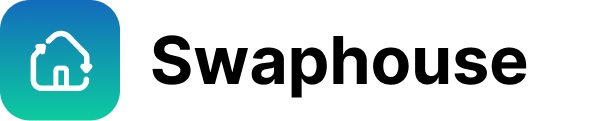The Ultimate WiFi & Internet Speed Guide for Working Remotely

As a digital nomad or remote worker, it's important to ensure you have a reliable and fast internet connection wherever you go. Swaphouse, a free platform for remote workers to exchange homes, allows you to work from various homes while maintaining your work quality and efficiency. While all homes provide a dedicated workspace and reliable WiFi, it's essential to assess if the WiFi speed aligns with your specific needs.
This WiFi speed guide will help you understand the essentials and make informed decisions when selecting a home swap location, ensuring a smooth and productive remote work or workation experience.
Speed Demystified: Understanding Download and Upload Speed
Before we dive into the ideal internet speeds for remote work, let's clarify the difference between download and upload speeds.
Download speed refers to how fast your internet connection can receive data from the internet. For example, when you download a PDF from a website.
Upload speed is the rate at which your connection can send data to the internet. For example, when you upload a Word document to a folder on Google Drive, the data is uploaded from your computer to Google Drive’s website (servers).
As a general guideline, if your work primarily involves downloading files for review or reference, a higher download speed is essential. On the other hand, if your tasks also include uploading files, such as videos or large documents you create, then it's important to ensure you have a high upload speed as well.
Ideal WiFi Speeds for Your Next Workation
So, what's a good internet speed for working from (another) home? Generally, an internet connection with at least 25 Mbps download and 3 Mbps upload speed is considered suitable for most remote work tasks. However, your specific needs may vary depending on the nature of your work and the applications you use daily. It's always better to have a higher speed to ensure a seamless work experience, especially when multiple devices are connected to the same network.
App-Specific Speed Recommendations
Each work-from-home app has its own set of recommended internet speeds. Here's a quick rundown for some of the most popular tools:
- Zoom: For one-to-one and group video calls a 3.8Mbps upload and 3.0Mbps download is recommended
- Microsoft Teams: For one-to-one video calls a 1.5 Mbps upload and 1.5 Mbps download is recommended. For group video calls a 2.5 Mbps upload and 4 Mbps download is recommended.
- Slack: A minimum of 600 Kbps upload and download speed for voice calls, and 2 Mbps upload and download speed for group video calls
- Google Meet: At least 3.2 Mbps upload and download speed for HD video calls
Keep in mind that these speeds are per user, so you'll need to multiply these recommendations by the number of users connected to the same network during calls or meetings.
Double Trouble: WiFi Speed Requirements for Two Remote Workers
If two people are working from the same location, it's essential to account for the additional bandwidth demand. In this case, aim for an internet connection with a minimum of 50 Mbps download and 10 Mbps upload speed. This ensures both remote workers can enjoy a seamless experience, even during simultaneous video calls or heavy data transfers.
Double-Check the WiFi Speed With the Host
Before confirming your home swap, kindly ask the host to perform a speed test and share the results with you. This will give you an idea of the internet connection's performance at your potential home swap. You can recommend using speed test tools like Speedtest.net, Fast.com, or Google's speed test. This simple step can help ensure you'll have the WiFi speed necessary for a productive and enjoyable remote work experience.
When running a WiFi speed test, there are different readings you can get that indicate the quality of the internet connection. Here is a breakdown of what each reading means:
- 1-6 Mbps: This is considered basic WiFi speed, suitable for people who only need to check messages and browse the web.
- 7-24 Mbps: This is a solid WiFi speed that allows people to stream HD videos without buffering.
- 25-49 Mbps: This is a snappy WiFi speed that allows people to stream higher-quality 4K videos and join video calls without experiencing lags or delays.
- 50+ Mbps: This is a wow-worthy WiFi speed that enables guests to stream 4K videos and join video calls on multiple devices with ease.
In summary, understanding WiFi speed test readings can help you choose the right home office for your needs and ensure a smooth and enjoyable experience during your stay. By following this guide and communicating with your host, you'll be well-prepared for a successful home swap and an enjoyable workation adventure.
About Swaphouse
Imagine if you could work remotely from a destination of your choice, for free, without having to pay any accommodation costs. At Swaphouse, we believe this is the future of work, and it’s our mission to make it an accessible reality for every remote worker.