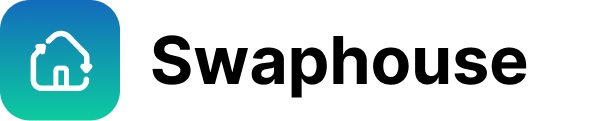Plan, Confirm & Manage Your Swaps Right on Swaphouse!
You asked, we built it! You can now plan, confirm, and manage your home swaps, all in one place. We'll walk you through how it all works below. 👇

Until now, swapping homes on Swaphouse worked like this: you list your home, swipe through some amazing homes, match with someone awesome, chat it out, and—if everything clicked—agree on the swap. But when it came to finalizing the details? You often had to take things off-platform. Not exactly smooth.
Well… not anymore! 🥳
You can now plan, confirm and manage your home swaps directly on Swaphouse—quick, seamless, and all in one place.
Here's a simple 4-step guide to this new process:
Quick Summary
- 1. Send a swap request - Select a match and set your swap dates
- 2. Confirm your swap - Get your match's approval for the swap
- 3. Share swap details - Add practical info to make the swap smoother
- 4. Write a review - Share your experience and help future swappers
1. Send a Swap Request
To plan a new home swap, go to your Matches page, select the match you want to swap with, and click 'Request swap'. A pop-up will appear where you can choose the swap dates and agree to the terms and conditions.
Once you hit the 'Send request' button, we'll automatically email your match to let them know a swap request is awaiting their confirmation.
💡 Pro tip: Make sure you've already chatted with your match about the basic swap details so your request doesn't come as a surprise!
A quick video walkthrough on how to send a home swap request
2. Confirm Your Swap
Once you've sent your swap request, it will appear on your Swaps page with the status set to Pending. As soon as your match accepts the request, the status updates to Upcoming—and your swap is officially confirmed!
You can always keep track of your swaps using the filter at the top of the page. Here's what each status means:
- Pending: Waiting for confirmation from you or your match
- Upcoming: Confirmed and coming up soon
- Active: It's swap time! You're either there or on your way
- Completed: Swap finished, you can now leave a review
- Declined: One of you turned it down (a reason is often shown)
- Canceled: One of you canceled the swap (again, usually with a reason)
3. Share Important Swap Details
Once your swap is confirmed, you'll both have the option to share more practical swap details. This step is optional, but we highly recommend to add as much info as possible for a smoother experience. Everything you share is private and only visible to the other person.
It's the best way to make sure both sides are prepared and on the same page before the swap begins. Watch the video below for a quick walkthrough, or scroll down for all the details.
A quick video walkthrough on how to share your swap details
Here are some examples of what you both can share with each other:
Not traveling alone? Let your match know who else to expect. Add any travel companions, like a partner, kid(s), friend(s), or pet(s), along with their names, photo, and how they're related to you.
Make communication easy by sharing your (verified) email address and phone number. You can also add a local emergency number in case your guests need quick help during their stay.
Make arrival smooth and stress-free by sharing your complete home address and detailed directions on how to get there. You can also outline how you will hand over the keys to your match—whether that's in-person, via a neighbor, or using a smart lock/key box system for example.
No one likes to go hunting for the Wi-Fi password. Share your Wi-Fi network name and password so your guests can get online as soon as they walk in.
Set expectations by sharing your house rules: are pets, kids, smoking, or parties allowed? Should guests take off their shoes, water your plants, or handle the trash? Be as clear as you like.
Use this space for anything else that might help—like mailbox instructions, alarm codes, garbage days, neighborhood quiet hours, or even your favorite café around the corner.
After adding your details, make sure to hit 'Save' at the bottom of the pop-up. You can always switch tabs to see what details your match has shared with you too.
Once both sides have added their details, you're ready to swap! 🎉
4. Write a Review
After your swap is marked as Completed, both sides can leave a review. Reviews help build trust in the community and make it easier for future swappers to decide who to host and stay with.
Keep your review helpful and specific: mention communication, cleanliness, accuracy of the listing, and any tips that would help the next guest. Be fair, respectful, and honest, balanced feedback is the most valuable.
Want pointers? Read our guide on how to write a great home swap review.
That's it!
With this update, everything from planning to arriving is simpler than ever—right where it belongs: on Swaphouse. If you have questions, ideas, or feedback, we'd love to hear from you. Just drop us a message at Swaphouse Support.
Happy home swapping! 💚
About Swaphouse
Imagine if you could work remotely from a destination of your choice, for free, without having to pay any accommodation costs. At Swaphouse, we believe this is the future of work, and it's our mission to make it an accessible reality for every remote worker.