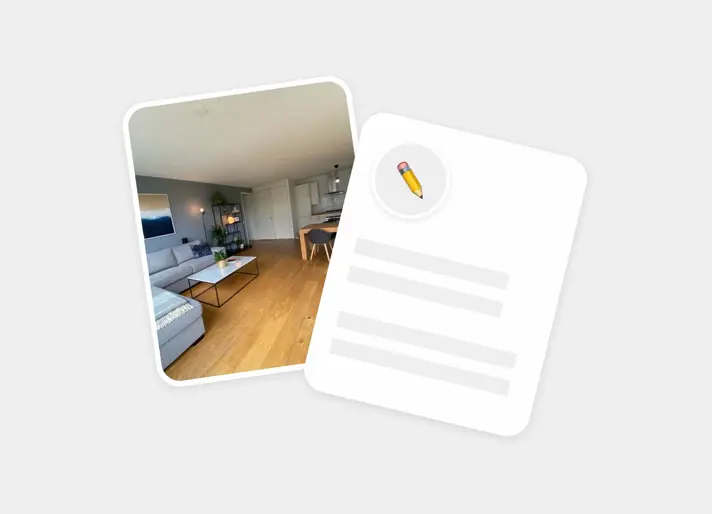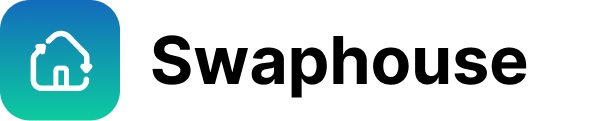How to Add Your Swap Availability on Swaphouse
Adding your availability is one of the most important steps to start swapping on Swaphouse. It helps your home show up in search results, signals to others that you're ready to plan a trip, and opens the door to real swap opportunities.

Whether you're planning ahead for a specific month or just letting people know you're flexible, setting your availability keeps your listing active and makes it easier to connect with like-minded remote workers and travelers. In this guide, we'll show you why it matters, how to do it, and what happens once it's live.
- 👉 Why availability matters – Visibility, filters, and trust
- 👉 Availability ≠ obligation – Invite interest without commitments
- 👉 Step-by-step setup – Dates, durations, destinations
- 👉 What happens after you save – Listing display + Matches filters
- 👉 Found a match? – Plan your swap right on Swaphouse
Why Availability Matters
Think of your Swaphouse listing like a travel dating profile. When you add your availability, you're basically saying, “Hey, I'm ready to swap homes during these dates. Hit me up!” It's one of the most important things you can do to boost your visibility, increase your chances of matching, and get real conversations started.
Here's why it matters:
- More visibility in matches. When someone filters for homes available during, say, next February in Lisbon, your listing only shows up if you've added those dates. No availability = no visibility.
- More messages & requests. Availability makes your listing look fresh and active. That tells potential swappers you're engaged and ready to chat, so you get more reach-outs from people who are planning their next adventure.
- It's required to receive requests. You won't receive any swap requests unless you've listed at least one available period. It's basically opening the front door and inviting opportunities in.
So, if you're dreaming of trading places for a cabin in the mountains or a sunny beach house, adding availability is the first step to making it real. Let's get those dates locked in!
Availability Doesn't Mean Obligation
Worried that adding availability means you're locked into a swap? Don't be. Setting your dates is simply a way to let others know when you might be open to travel; it's not a booking, and there's zero obligation to follow through unless it's a good fit for you.
Think of it as putting out a “maybe” sign. You're telling the Swaphouse community, “These dates could work for me, let's chat.” You're still in full control and can decide who to swap with, when, and for how long.
Bottom line: adding availability opens the door to conversations, not commitments. So go ahead and put up your “open to swap” sign and see who's out there.
How to Add Your Availability (Step by Step)
You can update availability from your Availability page anytime in 3 easy steps. Here's the full walkthrough:
🗓 Step 1: Add your dates

On your Availability page, click “Add availability,” choose your start date and end date, and hit next. You can add multiple availabilities for different periods (e.g., 2 weeks in February and 10 days in July) so your calendar covers the times you're open to swap.
⏳ Step 2: Add your preferred duration

After you add your dates, choose the swap duration that fits your plans. You can pick from four simple options:
- Full duration: Stick to the exact dates you've marked as available.
- Specific duration: Choose a set timeframe, like "1 week" or "3 months".
- Range duration: Keep it flexible with a range such as "1 week to 2 months".
- No preference: Open to any length of swap? Select this option!
📍 Step 3: Add destinations

After setting your available dates and swap duration, you can add preferred destinations to make finding your perfect match even easier. Add as many places as you like, from continents and countries to bucket-list cities, and they'll appear on your listing so matches immediately know if you're a fit for their next trip.
Prefer to stay flexible? Just select “No preference / Anywhere.”
💡 Keep it up to date: Update your availability whenever plans change. An accurate schedule keeps your listing visible, prevents missed opportunities, and builds trust because people can see you're active and responsive.
What Happens After You Save
Once you hit “Save,” your availability instantly appears on your home listing page. Anyone viewing your listing can see when you're available, and Matches filters use the same data to decide whether to show your home.
For example:
List your availability for February and any matches filtering for “homes available in February” will see your listing in their results. No guesswork, no back-and-forth.
Found a Match with Matching Dates? Let's Go!
Once you've found a match with mutual interest and overlapping availability, it's time to start planning your swap! That's where the real fun begins.
To make the process smooth and stress-free, we've put together a step-by-step guide that covers everything from sending that first message to setting expectations and getting swap-ready.
👉 Check out the full guide here: How to Plan a Home Swap on Swaphouse
So go ahead and set your availability, explore your matches, and start chatting. Your next adventure could be just a swap away.
About Swaphouse
Imagine if you could work remotely from a destination of your choice, for free, without having to pay any accommodation costs. At Swaphouse, we believe this is the future of work, and it's our mission to make it an accessible reality for every remote worker.